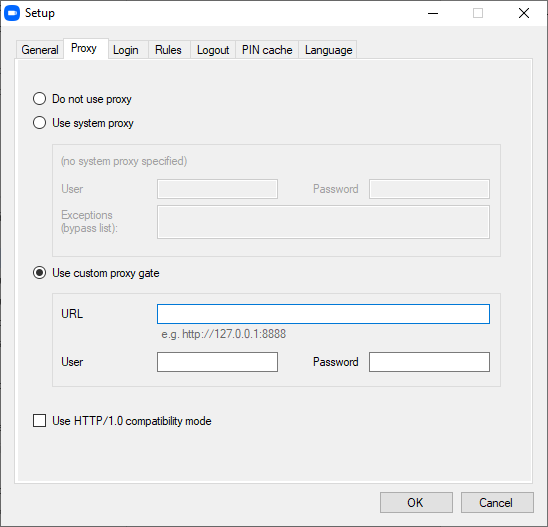Proxy settings
You can set up the proxy on the Proxy tab. This gateway watches over the data transfers between your application and the “outside world”. It makes sure that no unwanted transfers are allowed from the outside to you, but also nothing leaves your premises without permission. Your network administrator sets up these gateway rules.
There are three ways to set up the proxy.
-
It is not recommended to use the Do not use proxy option, which allows data flow without any protection.
-
Security without having to set up anything is provided by the second option, Use system proxy – the gateway will apply the same settings as your computer’s environment.
-
The third option is to Use custom proxy gate. If you select it, you assign the communication security to a specific proxy gateway specified by its IP address (the URL field) and access details (the User and Password fields), which you can learn from your network administrator.
Check Use HTTP/1.0 compatibility mode if your proxy gate only supports the HTTP/1.0 mode. When this field is checked, the use of Expect header is disabled, because it could cause error 417 or even crash the whole application.