The rules for importing and expired certificates
The Rules tab allows to select how to treat expired certificates when importing HSM certificates to the Windows store and select how to treat certificates already in Windows store after they expire.
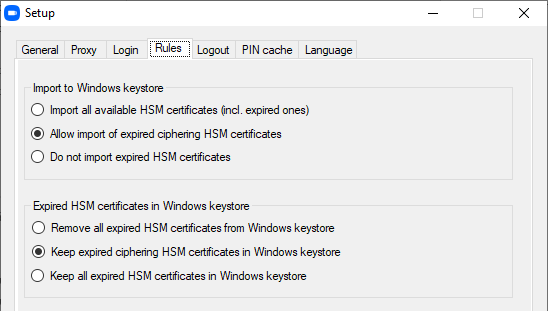
In section Import to Windows keystore, you can select to:
-
Import all certificates, including expired ones.
-
Allow importing expired certificates, but only those that are used for encryption.
-
Disable importing any expired certificates.
In section Expired HSM certificates in Windows keystore, you can select to:
-
Remove all certificates from the store as soon as they expire.
-
Keep only encryption HSM certificates in the store when they expire.
-
Not remove any expired certificates from the store.