eToken settings
Where to find configuration settings
If eToken is running, you will find its icon in the Windows notification area (in the lower right corner of the screen). First select Show hidden icons.
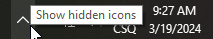
A view of icons is displayed, including the eToken app icon.
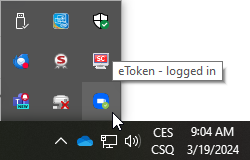
Click the right mouse button on the icon to display the context menu. Select Settings.
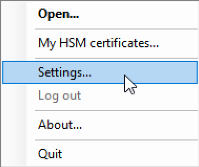
The Settings window displays configuration entries, organized into several tabs.